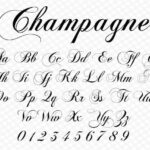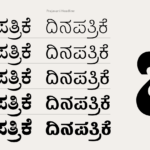Sans Serif Google Fonts
“Sans-serif” refers to a type of font that lacks the small projecting features called “serifs” at the end of strokes. Sans-serif fonts are often considered modern and clean, making them popular for digital use, especially on screens. They are commonly used for body text on websites, as they tend to be more legible on screens due to their simpler, more uniform shapes.
“Google Fonts” is a free, open-source library of fonts provided by Google. These fonts are accessible for anyone to use, whether for personal or commercial projects. Google Fonts offers many typefaces, including serif, sans-serif, display, handwriting, and monospace fonts. These fonts are optimized for web use and can easily be integrated into websites through simple embedding using CSS or JavaScript.
So, “Sans Serif Google Fonts” refers specifically to the sans-serif typefaces available in the Google Fonts library. These fonts are designed to be versatile, legible, and well-suited for various digital design projects, including websites, apps, presentations, and more.
Features
Sans-serif fonts offered by Google Fonts come with a variety of features that make them suitable for various design and web projects. Here are some common features you might find in Sans-serif Google Fonts:
- Variety: Google Fonts offers a wide range of sans-serif typefaces, from classic to modern and decorative to minimalist, catering to different design needs and preferences.
- Open Source: All Google Fonts are open source, meaning they are freely available for both personal and commercial use. Users can download and use them without any licensing fees.
- Web Fonts: Google Fonts are optimized for web use, making them easy to integrate into websites through simple embedding via CSS or JavaScript. They come with various font weights and styles for flexibility in design.
- Responsive Design: Many Google Fonts are designed with responsive web design in mind, ensuring legibility across different screen sizes and resolutions, from desktop monitors to mobile devices.
- Multiple Language Support: Sans-serif Google Fonts often support a wide range of languages and character sets, making them suitable for multilingual projects.
More,
- Font Pairings: The Google Fonts website provides recommendations for font pairings, helping users find complementary typefaces for headers, body text, and other design elements.
- Customization: Some Sans-serif Google Fonts come with customizable features such as variable font axes, allowing for adjustments in weight, width, and other attributes within a single font file.
- Accessibility: Google Fonts are designed with accessibility in mind, ensuring good legibility and readability for users with visual impairments or reading disabilities.
- Regular Updates: Google Fonts library is regularly updated with new typefaces and improvements to existing ones, keeping up with design trends and technological advancements.
- Compatibility: Google Fonts are compatible with various operating systems and web browsers, ensuring consistent rendering across different platforms.
- Documentation and Support: Google Fonts provides documentation and support for integrating fonts into different platforms and software, making it easy for designers and developers to use them effectively.
Overall, Sans-serif Google Fonts offers a versatile selection of typefaces with features that cater to the needs of designers, developers, and users in both digital and print media.
Google Fonts – 5 New Styles of Sans Serif Google Fonts
Some of these fonts have been adapted by Google to support more languages. This is great news for designers who need a single font for a broad range of text sizes.
Vernon Adams’ Nunito is a minimalist sans-serif font designed as a display font that can also be used for text. It comes in a variety of styles, including a condensed style for dramatic headers.
Barlow
Google Fonts is a collection of free, open-source fonts that are available for anyone to use. It has partnered with type designers and foundries to create a library of beautiful fonts that can be used anywhere, for any purpose. The fonts can be downloaded in multiple formats and can also be modified for use in print or digital media. This means that Google Fonts can be used by professional designers, small business owners, and hobbyists alike.
Barlow is a versatile geometric sans serif that features several weights, each with their italic variant. It is based on Product Sans but has slight optimizations to make it more functional as a text font. It is a great choice for a modern website or application.
Other Google fonts worth checking out include Rhythm One, Spline Sans, and Fjalla One. All of these are playful, yet legible sans serifs that work well for UI interfaces. If you need a condensed sans serif, try Archivo Narrow or Roboto Condensed. You can also find other interesting blackletter fonts, including UnifrakturMaguntia, FrukturCook, and Pirata One.
Oswald
As its name suggests, this font is all about making a statement. It reworks a classic 20th-century typeface (alternate gothic) to bring it bang up to date. It’s a condensed font which means it works best in headlines and short stretches of copy.
It’s a great font for contemporary brands, wellness experts, or creative design studios. It looks good with a range of other Google Fonts but especially with Open Sans and Merriweather.
What makes this font stand out is its angled curves. It’s a super versatile font that can be used for all sorts of purposes. It also comes in a few different widths and optical sizes so you can choose the perfect size for your website or print project. This makes it perfect for web and mobile. The letters look bold and striking but they’re still very legible – even at smaller sizes. It’s a great font to use in headers, pull quotes, and boxouts. It pairs well with EB Garamond, as well.
Rubik
Designed by Andrew Paglinawan, Rubik is a contemporary sans-serif font that has delicate rounded shapes. It draws its inspiration from the typography found on California’s buses, highway signs, and license plates. Its standardized character width and low contrast make it ideal for larger sizes, but its lightweight forms are well-suited for smaller text as well. The font is available in nine styles including semibold and bold italics.
This font is a great choice for displaying headlines and titles, especially when used with a serif font for body copy. Its elegant structure makes it a good pairing with light-stroke fonts, such as Raleway and Quicksand, for an attractive yet readable look.
Whether you’re looking for a modern, sans-serif font or a classic serif typeface. The Google Fonts library is sure to have something for you. And, because these fonts are free to use for commercial and personal projects, they’re a great resource to have on hand when designing with Webflow. To get started, simply filter your favorite fonts by family and weight to create personalized collections of styles for each project.
Encode Sans Semi Condensed
The rounded corners of this Google font lend it a soft, feminine feel. It’s the perfect font for a contemporary boutique or wellness brand and looks fantastic in headlines. It also works well in italics, which can be hard to do with sans-serif fonts.
Another great option is Lato, which has a distinct style and comes in 18 different styles. It’s also available in condensed formats, making it a great choice for bold titles. It also supports web fonts, which can be helpful if you need to display multiple fonts on your website.
There are many more options to choose from than these ten. But the ones listed above are some of our favorite choices. For more options, try browsing the Google Fonts API to learn how to call individual font families and specify axes ranges.
Brawler
Designed by Lukasz Dziedzic, this sans-serif Google font looks both familiar and different at the same time. It has a clean look that works well for body text. While still standing out as an individual font when used in titles or large bodies. It’s a great example of how you can use Google Fonts to evolve your designs the right way.
Sans serif fonts are those that don’t have any serifs, or ornamentation on the ends of letters. They’re typically used for text because they are a bit more minimalist and modern than serif fonts. They also tend to have lower stroke contrast and a larger x-height. Which makes them easier to read.
One of our favorites is a newer sans serif font called Gelasio. It’s a font built for versatility and comes with 8 styles, ranging from regular 400 to bold 700. We love that it can work for long paragraphs of text in small bodies, or even bigger titles and highlighted content. It also pairs well with Archivo Black, Rokkit, Cabin, and Source Sans Pro.