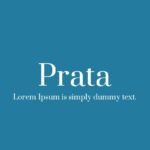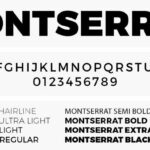Kruti Dev 011 Font Download
Kruti Dev 011 Font Download is a free non-Unicode Devanagari font for Windows computers. This font is also commonly used on Mac computers. The process for installing this font is the same on both platforms.
It is the most preferred Hindi font in offices of state government in India. Stenographers and data entry operators are more familiar with this font as it resembles the keyboard layout of Remington typewriters.
Features
Kruti Dev 011 is a widely used Hindi font. Here are some of its features:
- Unicode Compatibility: Kruti Dev 011 is designed to be compatible with Unicode standards, ensuring that it can be used across different platforms and applications.
- Character Set: It contains a comprehensive character set that covers the Hindi language, including consonants, vowels, numerals, punctuation marks, and special characters.
- Font Style: Kruti Dev 011 typically comes in a regular style, suitable for general text and display purposes. However, some variants or modifications might offer additional styles like bold or italic.
- Legibility: The font is crafted to ensure good legibility, even in small sizes. This makes it suitable for various types of content, including body text, headings, signage, and digital interfaces.
- Versatility: Kruti Dev 011 is versatile and can be used in a wide range of applications, including print media, digital media, web design, presentations, and more.
- Compatibility: It is compatible with various software applications such as Microsoft Word, Adobe Photoshop, Adobe Illustrator, and other text editing or design software.
- Free Availability: Kruti Dev 011 is often available for free download from various websites, making it accessible to users who need a Hindi font for their projects.
Overall, Kruti Dev 011 offers a reliable and widely recognized option for displaying Hindi text, with features that cater to both professional and casual users’ needs.
How To Download Kruti Dev 011 Font
- Download the Font: Once you find the Kruti Dev 011 font, look for the download button or link. Click on it to initiate the download process. The font file is usually compressed in a ZIP folder.
- Extract the Files: After downloading, locate the ZIP file in your computer’s downloads folder or the location where your browser saves downloaded files. Extract the files from the ZIP folder.
- Install the Font: To install the Kruti Dev 011 font on your computer, right-click on the font file (usually ending with “.ttf” or “.otf” extension) and select “Install” from the context menu. Alternatively, you can copy the font file and paste it into the Fonts folder on your computer’s Control Panel.
- Restart Applications: After installing the font, restart any applications (such as word processors or graphic design software) that you want to use with the new font. This ensures that the application recognizes the newly installed font.
Following these steps should allow you to successfully download and install the Kruti Dev 011 font on your computer.
Kruti Dev 011 is a popular Hindi font. You can download it from various websites that offer fonts for free or for purchase. Here’s a general guide on how you can download Kruti Dev 011 font:
It’s a Devanagari Font
Despite being a non-Unicode font, Kruti Dev 011 is an excellent choice for those looking to type in Hindi. It is one of the most popular Hindi typing fonts and it’s used by many typists across northern India. This is a typewriter-style font that works with Remington keyboard layouts, making it a good option for those who are unsure of which Unicode Hindi Font to choose.
Designing a new Devanagari font involves much of the same process as designing a Latin font. The earliest stages involve drawing and spacing the “key” glyphs to establish the personality of the font. This is often done by studying calligraphy or closely studying writing manuals, to understand how the letters work together in structure. This may take weeks or even months, depending on the experience of the designer.
After the key glyphs have been drawn, it’s time to begin testing with real text. This will help you gauge the quality of the design and make adjustments as necessary. The test text should contain a wide variety of words, including both short and long vowels. In addition, you should also include some ligatures.
Some ligatures are distinct shapes, such as the half form of the consonant Ra. Others are based on the full form of the consonant, such as the ligature Pa/Da. These ligatures are a critical part of determining the overall feel and texture of your Devanagari font.
It’s a Non-Unicode Font
Kruti Dev 011 is a non-Unicode Hindi font that is used to type in the Hindi language. It can be downloaded from various websites. It is available for free for personal use. This font is especially useful for programs that do not support Unicode. It is also widely used in DTP and graphics works. To download the font, simply click on the link and save it to your computer.
Before computers came into existence hindi typists were using Kruti Dev font as the standard Hindi typing font. It is still popular among Hindi typists. It is also the standard Hindi font in many state government offices. Bihar, Chhattisgarh, Jharkhand, Jammu Kashmir, and Haryana are some of the states that have declared Kruti Dev as their official Hindi font.
The Kruti dev font layout is the same as that of the Remington layout of the old mechanical typewriters. This was done so that the typists could easily type Hindi without confusing letters with each other. The Kruti dev font is also the choice of most typists because it is one of the most beautiful Hindi fonts.
The Kruti dev 011 font is perfect for branding projects, housewares designs, and product packaging. It can even be used as a stylish text overlay on any background image. This font is available in several styles, weights, and slopes, making it the perfect choice for any project. It is a TrueType font, which means it can be installed on any operating system.
It’s a Legacy Font
Kruti Dev 011 Regular is a legacy font that played an important role in India’s move to digital communication. It was the first font that allowed government offices, businesses, and educational institutions to produce digital documents in Hindi. Its impact on the Indian digital landscape has been immense. It is also the default font for typing test examinations in many state governments. It uses a keyboard layout similar to mechanical typewriters and is commonly known as the Remington layout. So, it is still used by typists today because it is easier to use than the standard Inscript keyboard layout.
The Kruti Dev 011 font is easy to use, especially on Windows computers. Simply download the font file from a trusted source and install it on your computer. After installing the font, open Word and select it from the Font Family dropdown menu. Once you’ve selected the font, click OK to apply it.
If you are using a Mac, you may need to purchase the Kruti Dev font separately. However, several online tools can convert your text from Mangal to Kruti Dev. These online converters will give you Unicode text that can be copied and pasted on any website or social media platform. However, you should know that these tools can have some limitations. They are not compatible with all operating systems, and they can require an internet connection.
It’s a Free Font
Kruti Dev 011 font download is a non-Unicode Hindi Devanagari Typeface and also known as Hindi Legacy Fonts. It uses the Remington (typewriter keyboard layout) to produce Hindi characters. This font is widely used in the north Indian state government as their official Hindi typing font. Most of the clerks, stenographers, and data entry operator’s typing examinations conducted by the state governments use this Hindi font.
The kruti dev 011 font is available for Windows and MAC computers. It is a free-to-download font that can be installed on any operating system. So, it is easy to use and contains many glyphs to make it look like your desired design. It is a great choice for branding projects, housewares designs, and product packaging. It is also ideal for a stylish text overlay on any background image.
To try kruti dev 011 font before downloading it, simply type your text in the box and press the GENERATE button. Then, see how the font looks with your chosen size, color, and other attributes. You can even save the generated image to view it again later. You can then decide if the kruti dev 011 font suits your design or not. It is free from malware and viruses, so you can install it with confidence. Just remember to verify that you’re a human before downloading the font.
Conclusion
Kruti Dev 011 is a versatile and widely used Hindi font known for its compatibility with Unicode standards, comprehensive character set, legibility, and free availability. With its regular style and compatibility with various software applications, it serves as a reliable option for displaying Hindi text across different media, including print and digital platforms. Whether for professional or personal use, Kruti Dev 011 offers users a dependable solution for their Hindi typography needs.